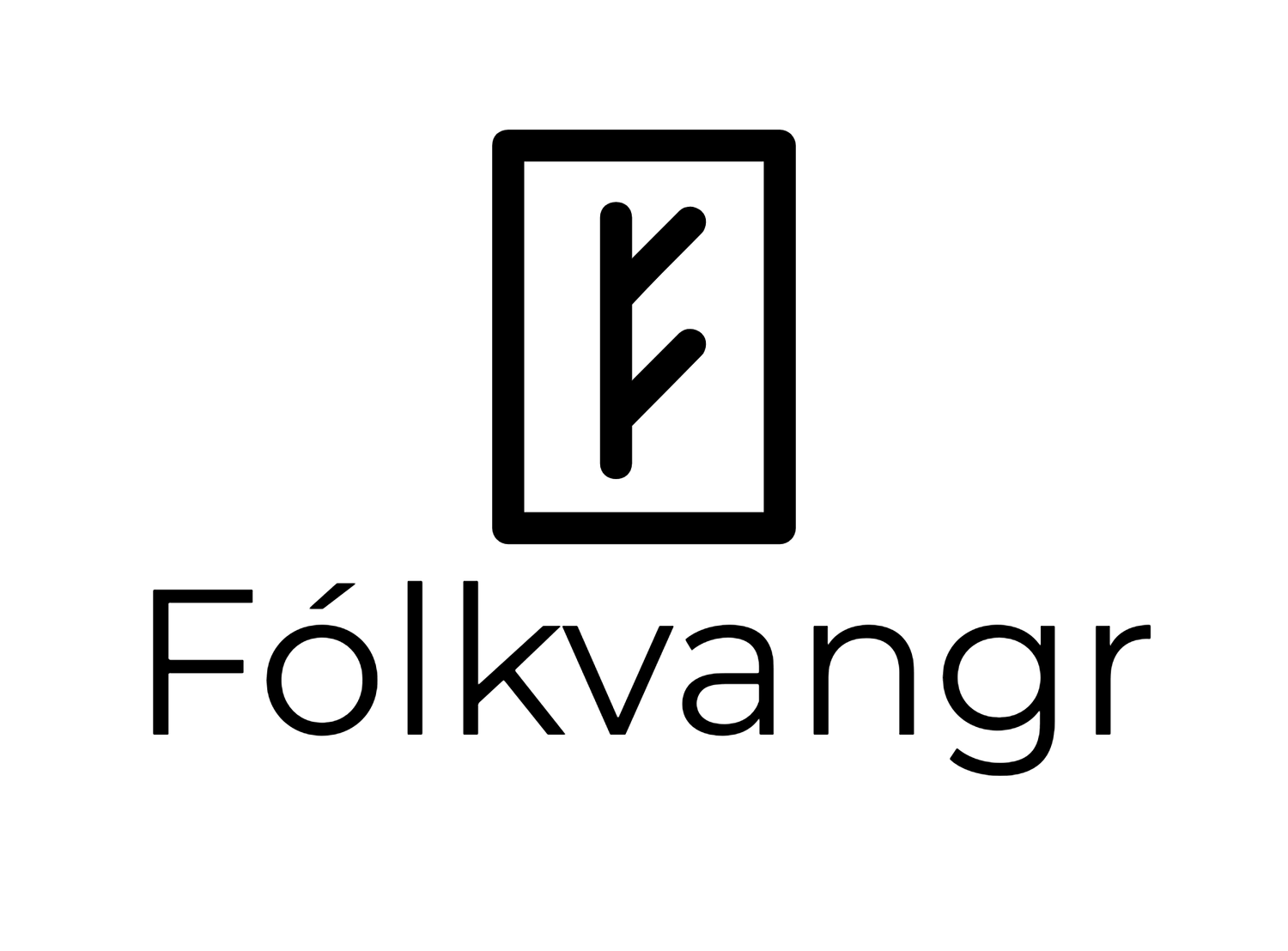The Movement School is dedicated to promoting healthy movement in the Thousand Islands area. We have an incredible group of coaches who specialize in Parkour, Freerunning, Yoga, and Martial Arts.
HOW TO CANCEL YOUR SUBSCRIPTION
First
Go to the Order Confirmation Email you received upon making your subscription. Click on the link to manage your subscriptions.
SEcond
You will be redirected to our website where you can manage your subscriptions. Click “Subscriptions”.
third
Click on the subscription you wish to cancel.
fourth
Click “Cancel Subscription”.
fifth
Click “Cancel Subscription” to confirm your cancellation.
sixth
Your subscription has been cancelled. You will receive a confirmation email of your cancellation.